Editing tips
Edit safely — Take pressure off your right mouse hand by learning and using as many shortcuts as possible. If you can get your left hand moving on the keyboard you will mitigate risk of injury. Also, you will edit much faster. Always enter shortcuts with your left hand. Do not lift your right hand off to enter a shortcut — imagine it’s glued to the mouse.
Edit off the breath— 101 – edit either side of a breath. If you make a cut in the middle of a breath you will end up with unwanted jump-cuts, glitches and double breaths. Also, remember, you need a breath, breathing is critical for life.
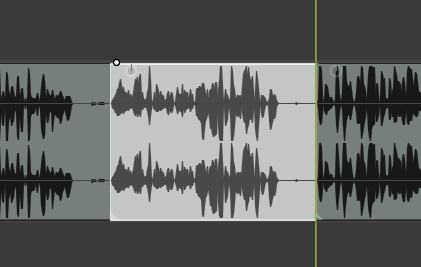
Save-as iterative approach — save (command and s) as a reflex after actions every minute. Save-as (shift and s) when needed by adding the next chronological number to the montage. This will: mitigate file corruption, allow easier collaboration, allow you to return to ideas faster, and give your edit momentum.
Edit in passes — Documentary work is daunting. With hours of raw audio, it’s too big to comprehend up front. Cutting an audio doc from beginning to end in one go is like getting a hole in one — it’s almost impossible. Better to break it down by editing in passes. Sometimes the pass is just to understand the audio, mark it up. As you go, you might start to bolt sections together. Then we do a pass adding music. Then a mix pass. Then it’s a macro ‘non-stop’ edit-notes listen pass. Watch as it starts to feel like a story. The iterative save-as approach will work well for you with this type of workflow. I see most emerging producers shooting for a hole in one or not doing nearly enough passes on their projects. Don’t get bogged down in one part of the story or process. Passes will keep your momentum to get it done to a more consistent standard.
Use multiple sessions — Take advantage of reaper’s ability to have multiple montages open at the same time. If the audio files are all located in the same folder, then you can easily copy and paste sections. Switching between lighter montages is faster to navigate than one giant montage where you are constantly scrolling back and forth along the timeline.
Copy and paste FX from similar sessions — copy and pasting FX is an efficient way to mix fast.
Order of gain structure — don’t bother going in the weeds on volume automation dots when there’s no compression or greater gain structure in play. If you are mixing it, start backwards in the mix with big brush strokes and do the detailed work last. So limiter and master compressor first, then eq and compression on tracks, and spend detailed and manual volume automation last.
Basic RX — izotope RX elements is really powerful and gets cheaper every year ($84 at time of writing). If you’re going to start finalising projects yourself it’s worth the investment for the denoising alone. Plugins that use advanced AI are about to explode. They’ll do things faster, better and cheaper than we have ever seen before. It’s never been a better time to lean in.
Editing for speed
Don’t take your right hand off the mouse — Force yourself to learn and use the shortcuts. Get your left hand moving move on the keyboard to take pressure off mouse movement.
Increased playrate — train your ear to edit interviews in fast forward. You can increase the speed slowly and work your way to about 1.8 or 2x speed.
Modify your shortcuts — make your reaper config your own. Continually look for ways to create or edit shortcuts to suit your style of editing and increase your efficiency.
Normalisation and automatic volume automation — this two in one tool is a gamechanger. It does two things. First it normalises the clip to -23 db and then guesses the shape of the volume automation (these are the red lines that adjust individual gain points in the clip). The automatic volume automation is non-destructive and is a ball-park guide only — mileage may vary with this tool, especially very dynamic audio recorded in the field.
Painting volume automation — hold down option and hover over a volume automation point to click and drag a new curve. It might feel like painting and it is certainly quicker than double clicking individual points.
Gain structure order — don’t bother going in the weeds on volume automation dots when there’s no compression or greater gain structure in play. If you are mixing, start backwards in the mix with big brush strokes and do the detailed work last. So limiter and master compressor first, then eq and compression on tracks, and spend detailed and manual volume automation last. Everyone thinks about gain structure differently, and everyone approaches the order differently and that’s fine. The main thing is, mixing ‘as you go’ is my preferred approach but if you’re not going to do the final mix, avoid doing busy work that an engineer will reset as soon as they begin the mix – you’re wasting your time.